En este artículo mostraré cómo consumir un servicio desde Microsoft Dynamics 365 Business Central con Microsoft .NET.
Versión: 2021 Wave 1 (KID: 5007779)
En Microsoft Dynamics 365 Business Central
Primero, verificamos que el servicio de Microsoft Dynamics 365 esté habilitado para SOAP: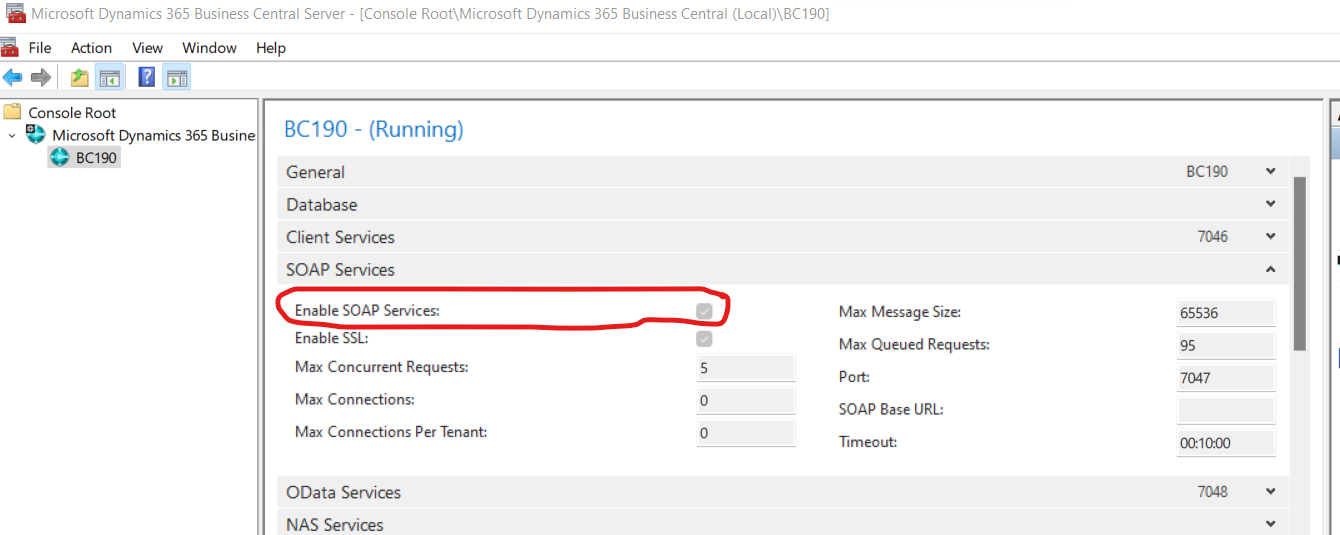
Copiamos la dirección URL de SOAP, por la utilizaremos después: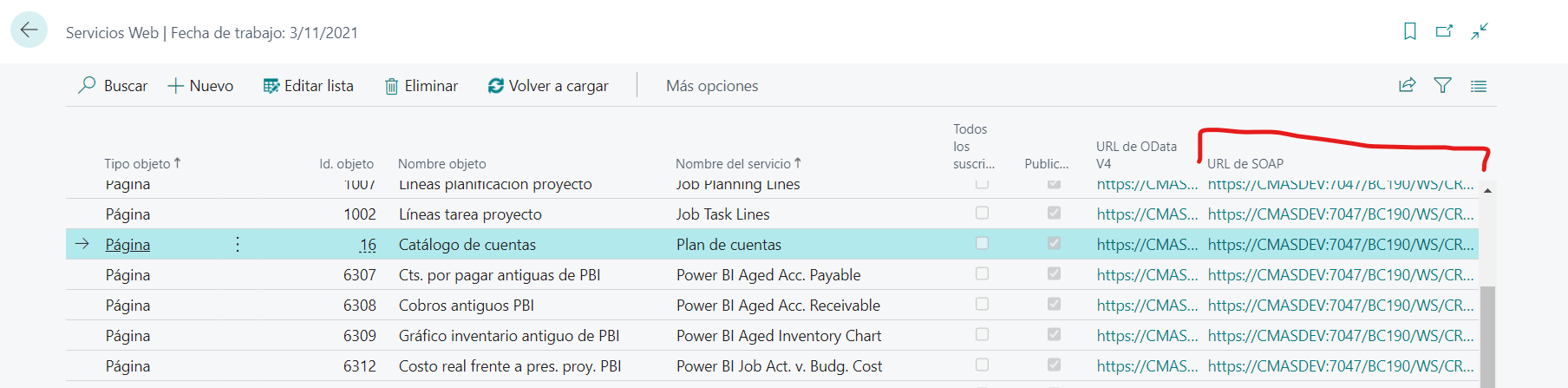
En Visual Studio
Creamos una aplicación WPF o la que les facilite la vida: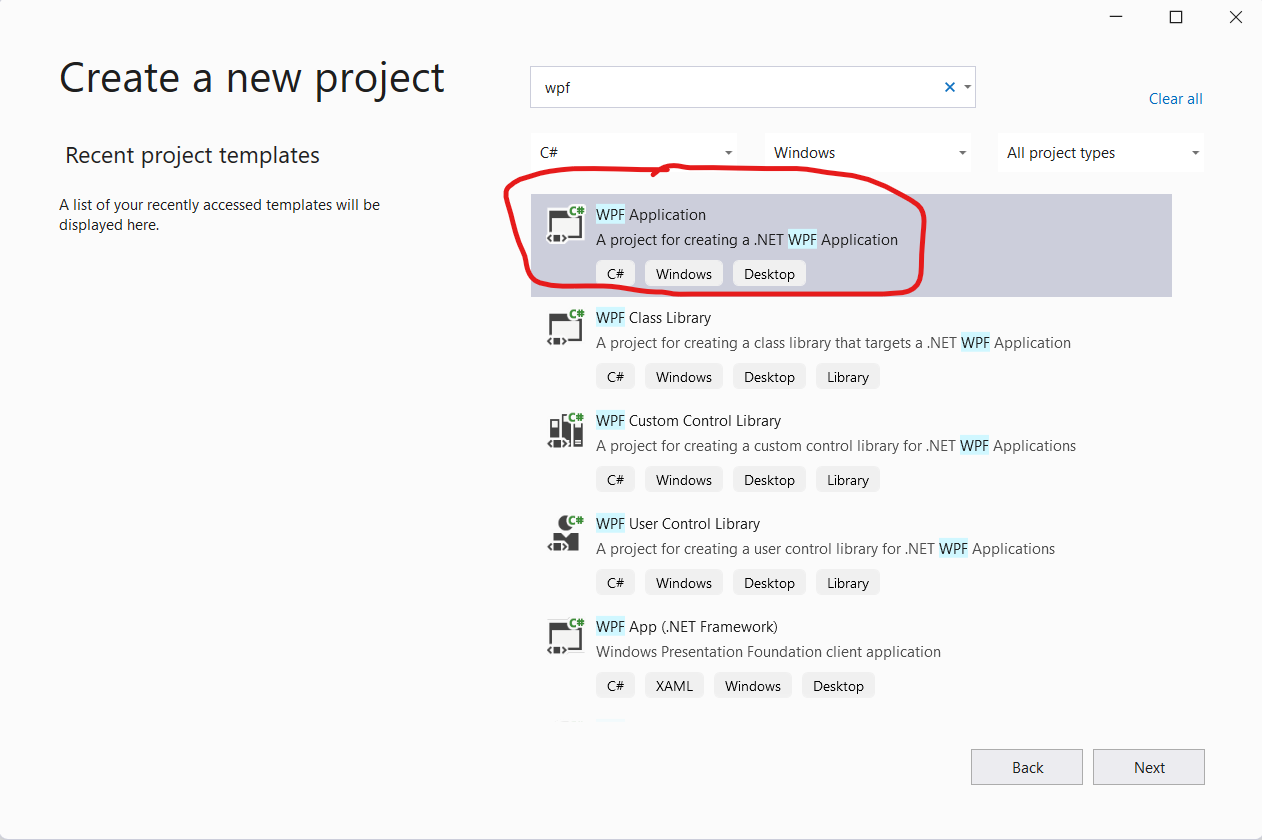
Configuramos el nuevo proyecto: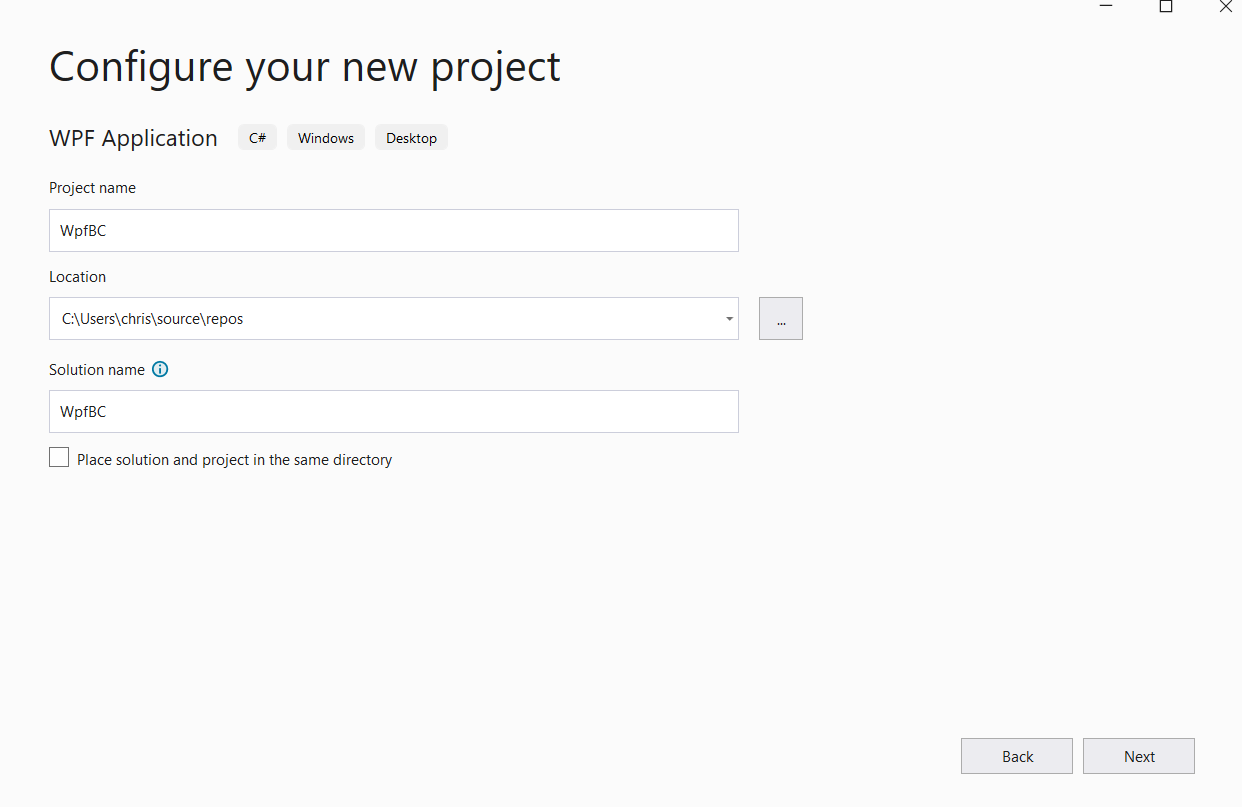
Elegimos el Framework a ser utilizado: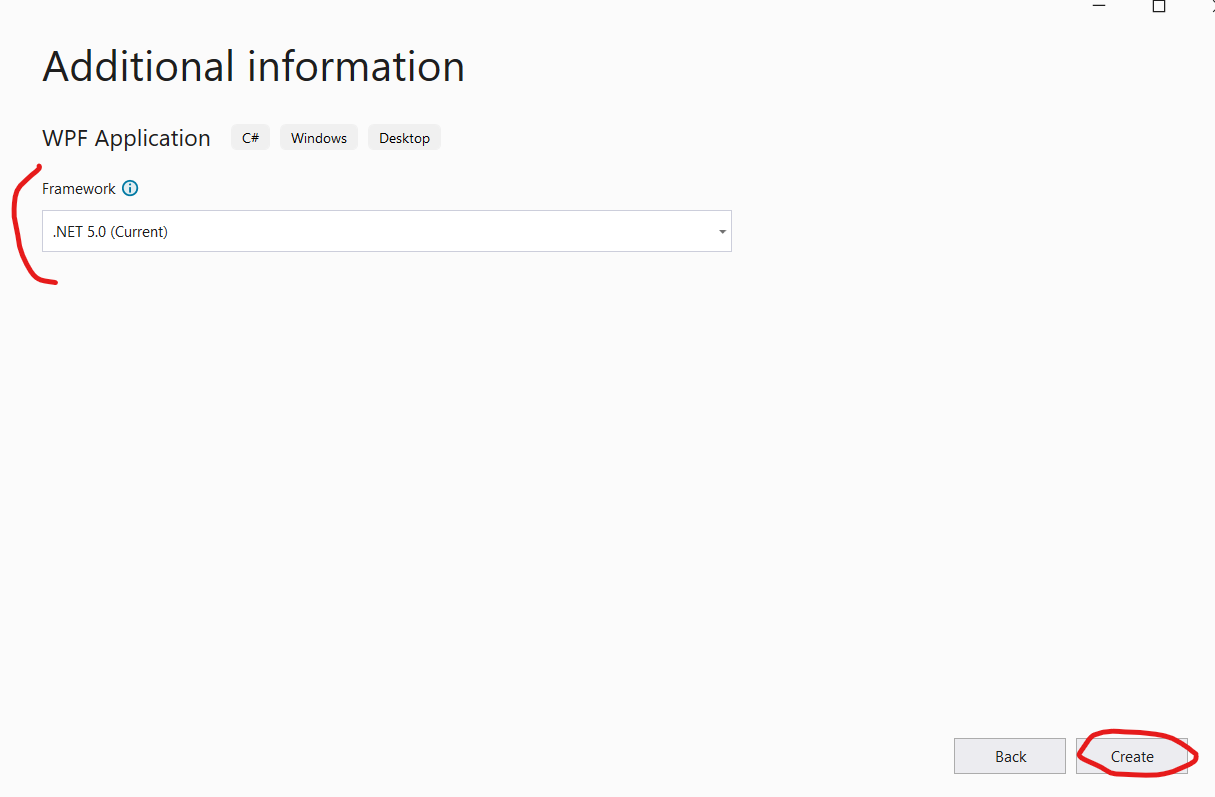
Agregamos el servicio al proyecto: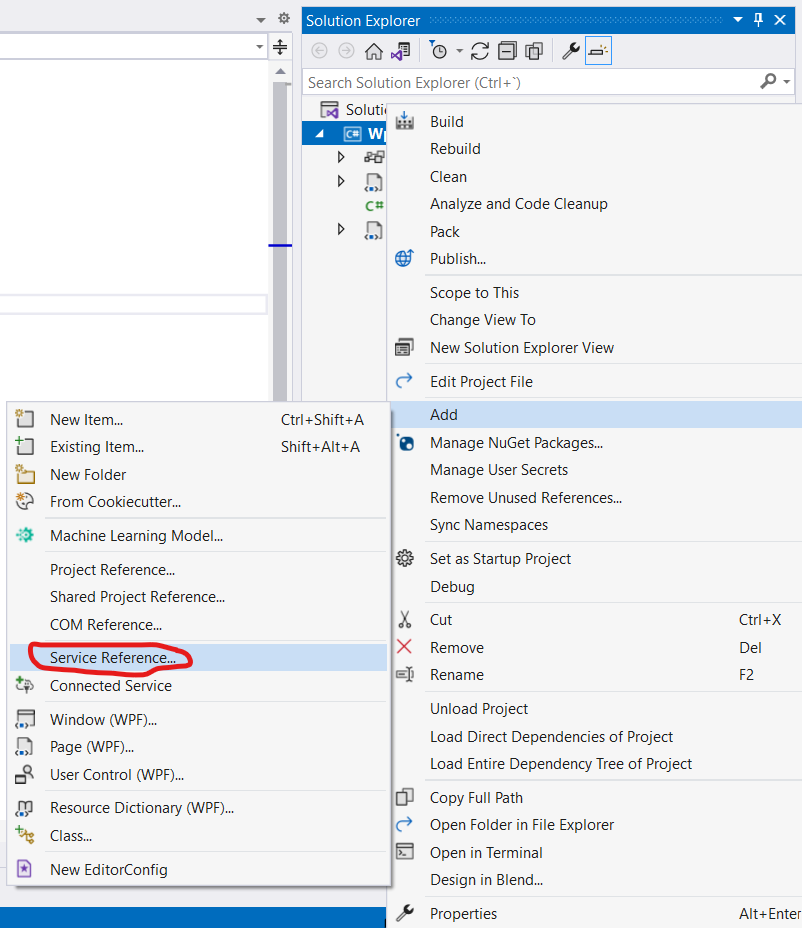
Seleccionamos el tipo WCF Web Service: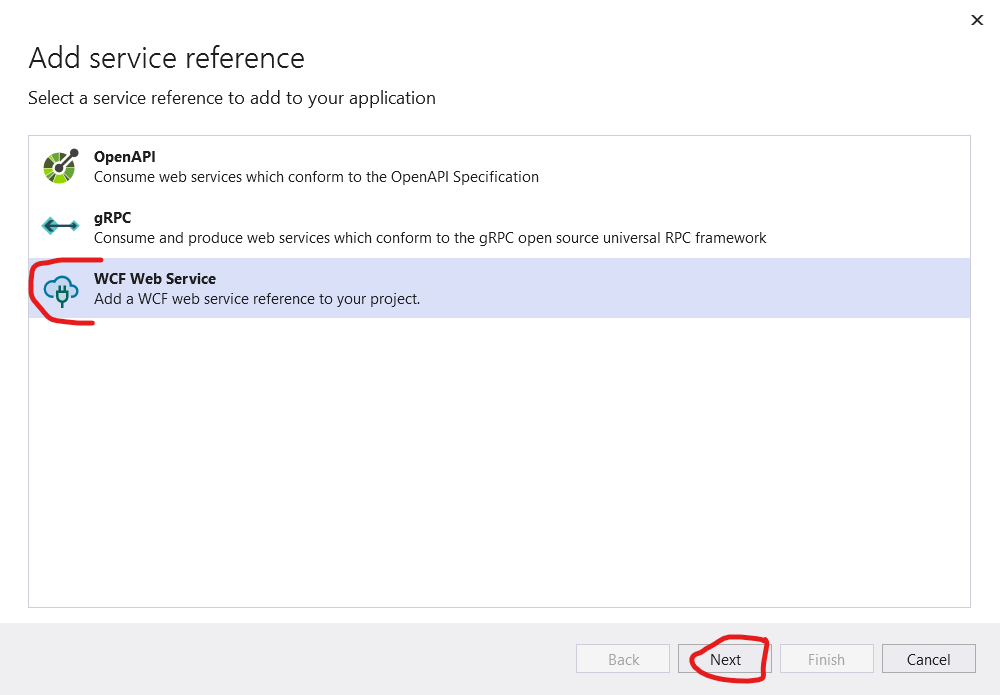
Agregamos la referencia (que copiamos más arriba):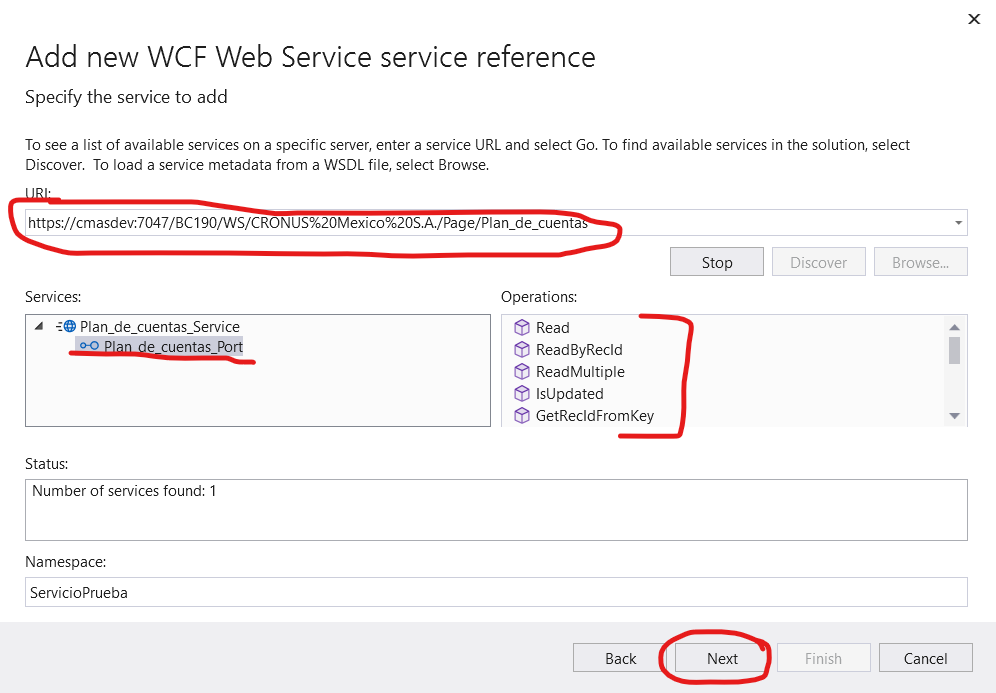
Configuramos la referencia al servicio y listo: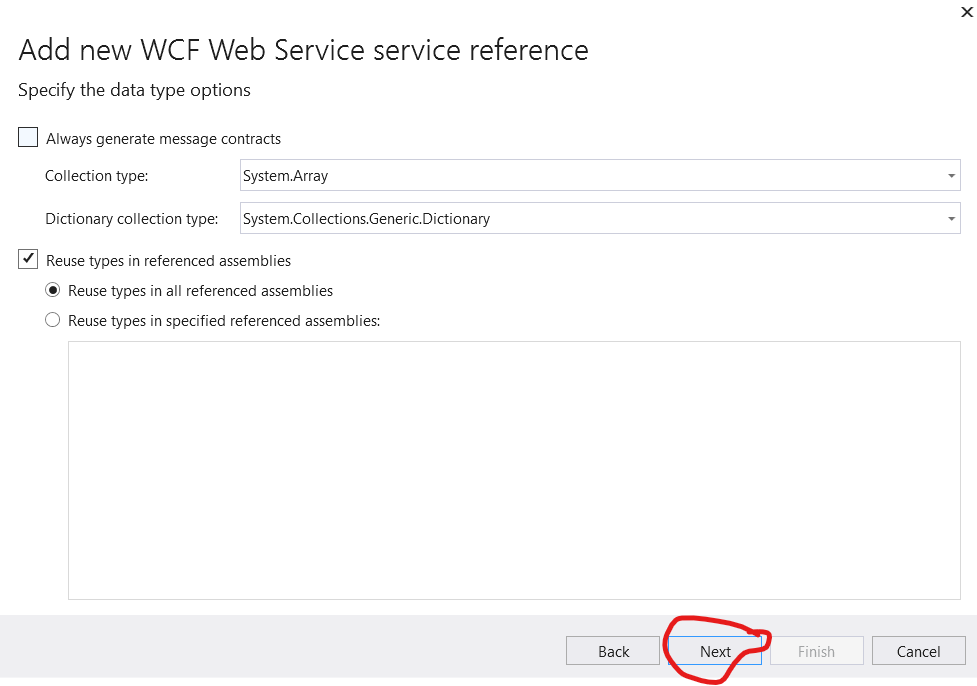
Verificamos que en el proyecto se haya agregado todo: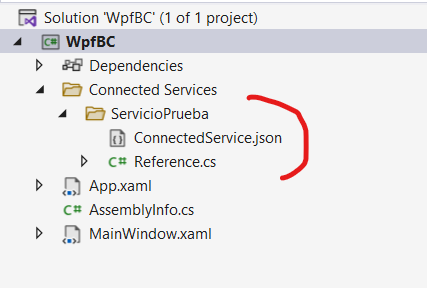
El codigo XAML visual es algo así
<Window x:Class="WpfBC.MainWindow"
xmlns="http://schemas.microsoft.com/winfx/2006/xaml/presentation"
xmlns:x="http://schemas.microsoft.com/winfx/2006/xaml"
xmlns:d="http://schemas.microsoft.com/expression/blend/2008"
xmlns:mc="http://schemas.openxmlformats.org/markup-compatibility/2006"
xmlns:local="clr-namespace:WpfBC"
mc:Ignorable="d" Loaded="Window_Loaded"
Title="MainWindow" Height="450" Width="800">
<Grid>
<DataGrid Name="DG1" ItemsSource="{Binding}" AutoGenerateColumns="True" >
</DataGrid>
</Grid>
</Window>
Enlazamos el DataGrid con el servicio SOAP que consumimos en la aplicacion WPF:
using System;
using System.Security.Cryptography.X509Certificates;
using System.ServiceModel;
using System.ServiceModel.Security;
using System.Windows;
namespace WpfBC
{
/// <summary>
/// Interaction logic for MainWindow.xaml
/// </summary>
public partial class MainWindow : Window
{
public MainWindow()
{
InitializeComponent();
}
private void Window_Loaded(object sender, RoutedEventArgs e)
{
string WSURL = "https://cmasdev:7047/BC190/WS/CRONUS%20Mexico%20S.A./Page/Plan_de_cuentas";
//Creamos el enlace basico HTPPS
BasicHttpsBinding binding = new BasicHttpsBinding();
binding.Security.Mode = BasicHttpsSecurityMode.Transport;
binding.Security.Transport.ClientCredentialType =
HttpClientCredentialType.Windows;
binding.MaxReceivedMessageSize = int.MaxValue;
//Hacemos la llamada al servicio y como prueba salteamos el control SSL del Servidor
ServicioPrueba.Plan_de_cuentas_PortClient ws = new
ServicioPrueba.Plan_de_cuentas_PortClient(binding, new EndpointAddress(WSURL));
ws.ClientCredentials.ServiceCertificate.SslCertificateAuthentication =
new X509ServiceCertificateAuthentication()
{
CertificateValidationMode = X509CertificateValidationMode.None,
RevocationMode = X509RevocationMode.NoCheck
};
try
{
//Obtenemos la lista de todos los registros. En este caso de prueba sin filtro.
var lista = ws.ReadMultipleAsync(null, "", 0).Result;
this.DG1.ItemsSource = lista.ReadMultiple_Result1;
}
catch (Exception ex)
{
//Si hay error mostramos un mensaje
MessageBox.Show(ex.Message);
}
}
}
}
Ejecutamos y…
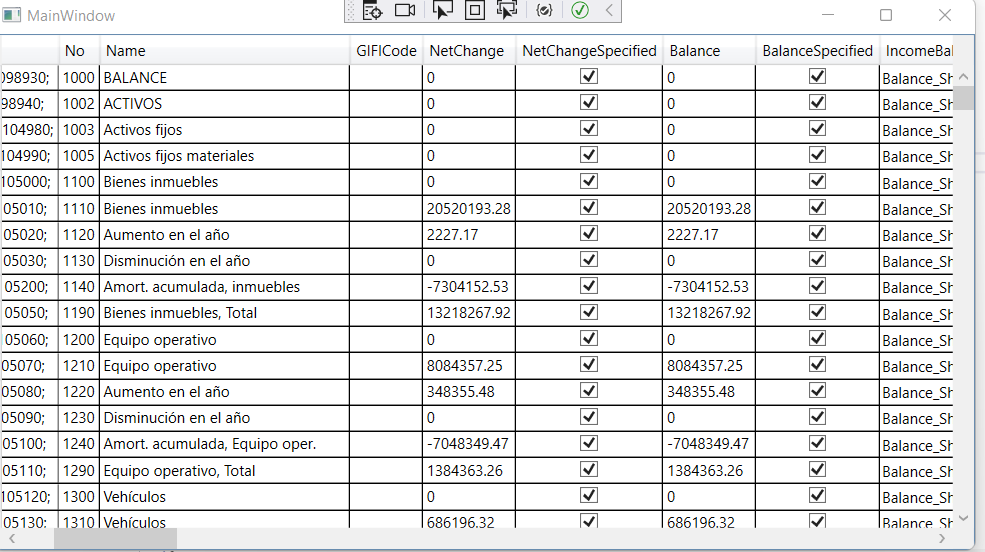
¡Espero resulte útil!