En este artículo mostraré cómo gestionar las traducciones en un archivo de configuración dentro de Microsoft Dynamics 365 Business Central.
Versión: 2021 Wave 1 (KID: 5007779)
Primeramente, debemos establecer la propiedad features en el archivo de configuración app.json:
{
"id": "8941379f-65d8-46c5-8f12-3931790d2f23",
"name": "BC2021W1",
"publisher": "cmasdev",
"version": "1.0.0.0",
"brief": "",
"description": "",
"privacyStatement": "",
"EULA": "",
"help": "",
"url": "",
"logo": "",
"dependencies": [],
"screenshots": [],
"platform": "1.0.0.0",
"application": "19.0.0.0",
"idRanges": [
{
"from": 50100,
"to": 50149
}
],
"features": [ "TranslationFile" ],
"resourceExposurePolicy":
{"allowDebugging": true,
"allowDownloadingSource": true,
"includeSourceInSymbolFile": true
},
"runtime": "8.0"
}
Con la opcion TranslationFile en Features logramos habilitar el archivo xliff que nos permite gestionar las traducciones.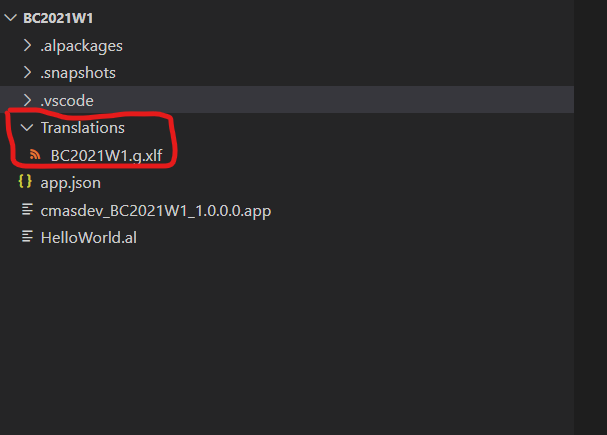
El archivo generado de manera automática queda de la siguiente manera:
<?xml version="1.0" encoding="utf-8"?>
<xliff version="1.2" xmlns="urn:oasis:names:tc:xliff:document:1.2" xmlns:xsi="http://www.w3.org/2001/XMLSchema-instance" xsi:schemaLocation="urn:oasis:names:tc:xliff:document:1.2 xliff-core-1.2-transitional.xsd">
<file datatype="xml" source-language="en-US" target-language="en-US" original="BC2021W1">
<body>
<group id="body">
<trans-unit id="PageExtension 1255613137 - Control 3732224266 - Property 2879900210" size-unit="char" translate="yes" xml:space="preserve" al-object-target="Page 2901867346">
<source>prueba</source>
<note from="Developer" annotates="general" priority="2"></note>
<note from="Xliff Generator" annotates="general" priority="3">PageExtension CustomerListExt - Control Test - Property Caption</note>
</trans-unit>
</group>
</body>
</file>
</xliff>
Ahora, veremos la opción en español del archivo con extensión .xlf (copiamos y pegamos el archivo anterior y le agregamos es-MX.xlf al final):
<?xml version="1.0" encoding="utf-8"?>
<xliff version="1.2" xmlns="urn:oasis:names:tc:xliff:document:1.2" xmlns:xsi="http://www.w3.org/2001/XMLSchema-instance" xsi:schemaLocation="urn:oasis:names:tc:xliff:document:1.2 xliff-core-1.2-transitional.xsd">
<file datatype="xml" source-language="en-US" target-language="es-MX" original="BC2021W1">
<body>
<group id="body">
<trans-unit id="PageExtension 1255613137 - Control 3732224266 - Property 2879900210" size-unit="char" translate="yes" xml:space="preserve" al-object-target="Page 2901867346">
<source>prueba</source>
<target>prueba</target>
<note from="Developer" annotates="general" priority="2"></note>
<note from="Xliff Generator" annotates="general" priority="3">PageExtension CustomerListExt - Control Test - Property Caption</note>
</trans-unit>
</group>
</body>
</file>
</xliff>
Ahora, veremos la opción en inglés del archivo con extensión .xlf (copiamos y pegamos el archivo anterior y le agregamos en-US.xlf al final):
<?xml version="1.0" encoding="utf-8"?>
<xliff version="1.2" xmlns="urn:oasis:names:tc:xliff:document:1.2" xmlns:xsi="http://www.w3.org/2001/XMLSchema-instance" xsi:schemaLocation="urn:oasis:names:tc:xliff:document:1.2 xliff-core-1.2-transitional.xsd">
<file datatype="xml" source-language="en-US" target-language="es-MX" original="BC2021W1">
<body>
<group id="body">
<trans-unit id="PageExtension 1255613137 - Control 3732224266 - Property 2879900210" size-unit="char" translate="yes" xml:space="preserve" al-object-target="Page 2901867346">
<source>prueba</source>
<target>test</target>
<note from="Developer" annotates="general" priority="2"></note>
<note from="Xliff Generator" annotates="general" priority="3">PageExtension CustomerListExt - Control Test - Property Caption</note>
</trans-unit>
</group>
</body>
</file>
</xliff>
Vamos a compilar y ejecutar: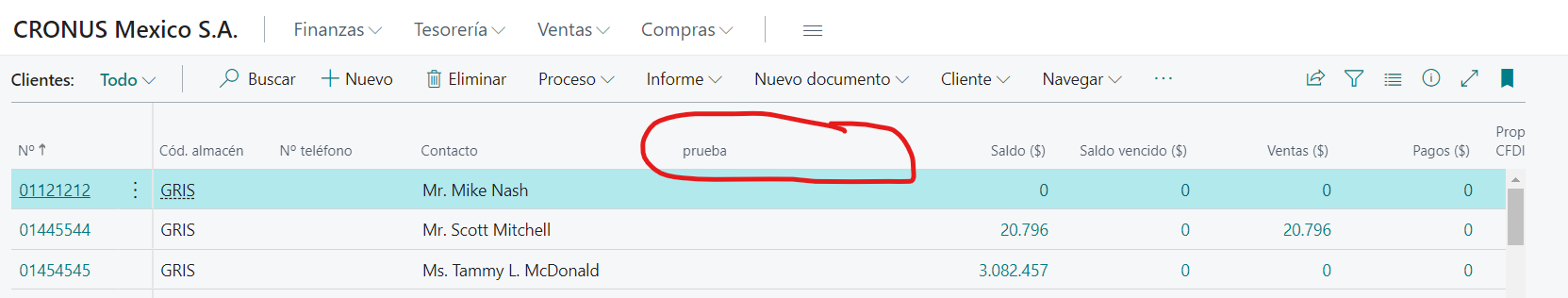
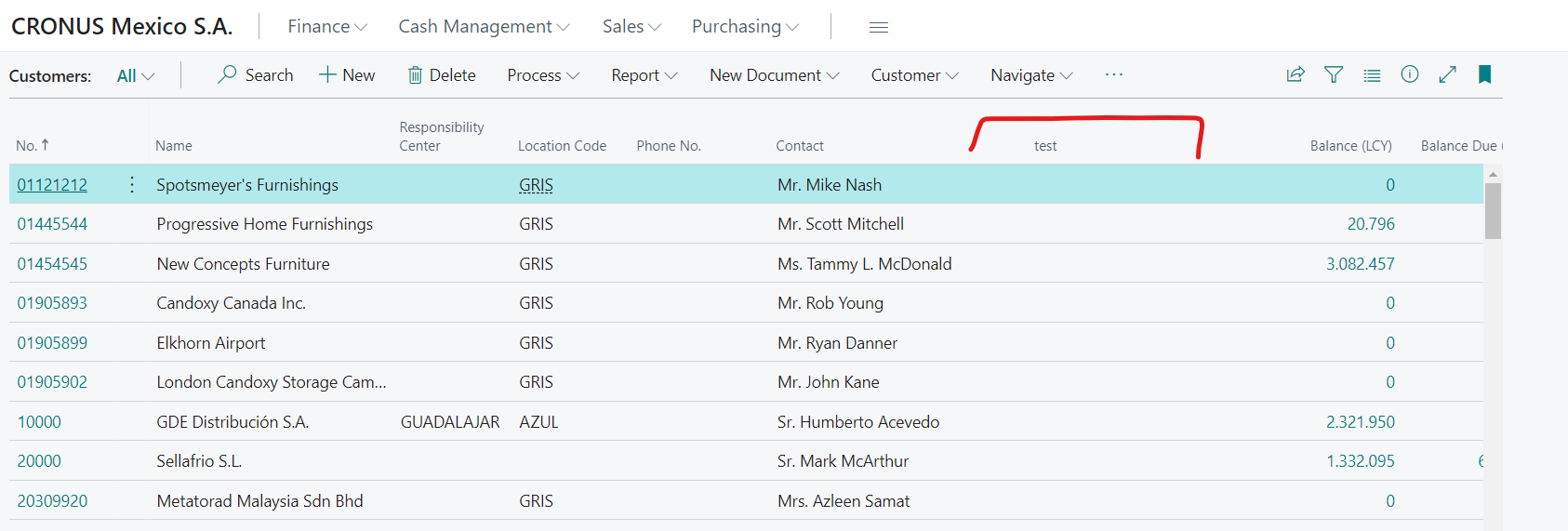
Con estos pasos, logramos traducir los texto en los idiomas que necesitamos.
Nuestro proyecto quedaría así: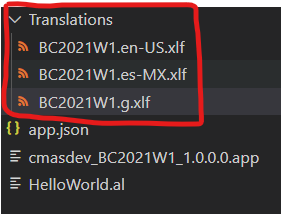
¡Espero resulte útil!